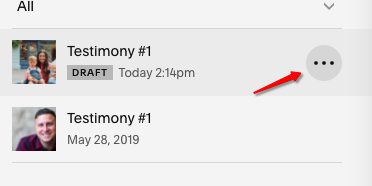Jonathan "JP" Pokluda
ADD NEW TESTIMONY STEPS
Select 3 dots next to blog page
Select SETTINGS
Select Options tab
Remove existing image > Upload new thumbnail image
Scroll down and enter quote into EXCERT
*Important* - To create a line break in the quote, press SHIFT+RETURN together, or it will not show up on the carousel.
Type in READ ALL ENDORSEMENTS at the end, highlight the text, select the link icon, paste the appropriate URL.
Select the Content tab, select Status, change it to Published for it to go live.
Select SAVE to finish